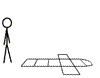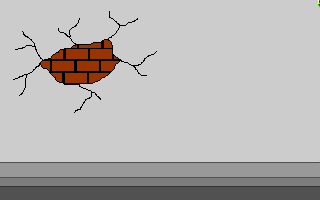-
Minggu, 14 Februari 2010
CARA MENGATASI VIRUS KSPOOLD
Echo off
Cls
Rem – ubah warna
Color a
Rem – ubah judul
Title KSPOOLD * by irwansyah
Rem – masuk ke direktori system
%sistemdrive%
Cd %systemroot\system32
Echo ~~~~~~~~~~~~~~~~~~~~~~~~~~~~~~~~~~~~~~~~~~~~~
Echo kspoold killer
Echo ~~~~~~~~~~~~~~~~~~~~~~~~~~~~~~~~~~~~~~~~~~~~~
Echo after you press any keys on your keyboard, I do
Echo – removing related registery
Echo – stooping kspoold process
Echo – deleting kspoold file in the system directory
Echo ~~~~~~~~~~~~~~~~~~~~~~~~~~~~~~~~~~~~~~~~~~~~~
Echo.
Pause
Echo.
Rem – hapus registery yang dibuat sebagai service virus
Reg delete “hkey_local_machine\system\controlset001\services\kspooldaemon” /f
Reg delete “hkey_local_machine\system\controlset002\services\kspooldaemon” /f
Reg delete “hkey_local_machine\system\currentcontrol set\services\kspooldaemon” /f
Rem – hentikan proses virus
Taskkill /im kspoold.exe /f /t
Rem – set attribute file virus menjadi normal
Attrib –s –h –r kspoold.exe
Rem – hapus file virus
Del kspoold.exe
Cls
Echo ~~~~~~~~~~~~~~~~~~~~~~~~~~~~~~~~~~~~~~~~~~~~
Echo kspoold killer
Echo ~~~~~~~~~~~~~~~~~~~~~~~~~~~~~~~~~~~~~~~~~~~~
Echo after you press any keys on your keyboard,I do
Echo – removing related registery
Echo – stopping kspoold process
Echo – deleting kspoold file in the system directory
Echo ~~~~~~~~~~~~~~~~~~~~~~~~~~~~~~~~~~~~~~~~~~~~
Echo.
Echo press any key to continue…
Echo.
Echo well done – the “kspoold” was completely removed echo
pause
Cls
Rem – ubah warna
Color a
Rem – ubah judul
Title KSPOOLD * by irwansyah
Rem – masuk ke direktori system
%sistemdrive%
Cd %systemroot\system32
Echo ~~~~~~~~~~~~~~~~~~~~~~~~~~~~~~~~~~~~~~~~~~~~~
Echo kspoold killer
Echo ~~~~~~~~~~~~~~~~~~~~~~~~~~~~~~~~~~~~~~~~~~~~~
Echo after you press any keys on your keyboard, I do
Echo – removing related registery
Echo – stooping kspoold process
Echo – deleting kspoold file in the system directory
Echo ~~~~~~~~~~~~~~~~~~~~~~~~~~~~~~~~~~~~~~~~~~~~~
Echo.
Pause
Echo.
Rem – hapus registery yang dibuat sebagai service virus
Reg delete “hkey_local_machine\system\controlset001\services\kspooldaemon” /f
Reg delete “hkey_local_machine\system\controlset002\services\kspooldaemon” /f
Reg delete “hkey_local_machine\system\currentcontrol set\services\kspooldaemon” /f
Rem – hentikan proses virus
Taskkill /im kspoold.exe /f /t
Rem – set attribute file virus menjadi normal
Attrib –s –h –r kspoold.exe
Rem – hapus file virus
Del kspoold.exe
Cls
Echo ~~~~~~~~~~~~~~~~~~~~~~~~~~~~~~~~~~~~~~~~~~~~
Echo kspoold killer
Echo ~~~~~~~~~~~~~~~~~~~~~~~~~~~~~~~~~~~~~~~~~~~~
Echo after you press any keys on your keyboard,I do
Echo – removing related registery
Echo – stopping kspoold process
Echo – deleting kspoold file in the system directory
Echo ~~~~~~~~~~~~~~~~~~~~~~~~~~~~~~~~~~~~~~~~~~~~
Echo.
Echo press any key to continue…
Echo.
Echo well done – the “kspoold” was completely removed echo
pause
kemudian save file tersebut,simpan nama nya kspoold killer.bat,setelah itu pilih pilihan save dengan all file...
ini contoh gambarnya


Selengkapnya...
Langganan:
Postingan (Atom)